Important Pass Travel Enrollment Update 2023
- October 2023
Make your enrolled friend changes before the deadline |
||
| If you need to make changes to your enrolled friends for the January through June 2024 travel period, you need to do so by December 28 (until 11:59 p.m. CT). Once the enrollment period closes, exception or change request will not be accepted. | ||
To get started, click on the Travel tab at the top of Flying Together and select the Manage pass riders link under the Pass Travel heading. This will reroute you to the Dependent Management System where you’ll make your changes. |
||
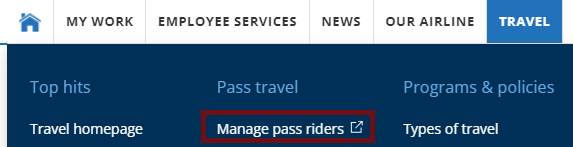 |
||
From the Dependent Management System’s homepage, select "Manage Election" in the Action column next to any of your enrolled friends. |
||
 |
||
Want to learn more? Go to this link: https://ft.ual.com/travel/passriderslandingpage/retiree/pass-travel-enrollment-for-retirees and check out all the helpful resources including a video on how it all works towards the bottom of the page. |
||
As a friendly reminder, our Travel team agents are no longer available by phone. Please do not call the I.T. Help Desk or the ESC with Travel questions. If you have a question, you can contact a Travel team member through Help Hub at https://helphub.ual.com or use our chat feature to speak to a team member if you need immediate assistance from any Travel page on Flying Together. The Employee Travel team processes Help Hub cases 7 days a week from 7 a.m. to 7 p.m. CT and available by chat Monday through Friday from 7 a.m. to 7 p.m. CT and on the weekends from 8 a.m. to 12 p.m. CT. |
||

